Step 1: Install and configure your AWS connection.
Step 2: Prepare to move your files/folder
For this example, lets say that we have a bucket named: “Server Images”

Inside, we have two folders called “new server images” and “test web”
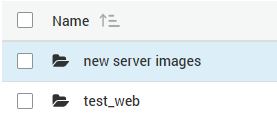
What we would like to do is move all the content of “new server images” folder inside the “test_web” folder. Let’s assume here that we have multiple files and folders inside the two.
To start moving the files, use the following command on your CLI window:
aws s3 mv "s3://Server Images/new server images/" "s3://Server Images/test_web/" --recursive
Notice that we used quotation marks “” for the directory path, this is essential for folder and directories that has spaces on their names.
The command –recursive on the other hand is used to command AWS to do the move as long as there are still remaining files inside the folder being moved.
Just wait for the move to finish and that’s it! This is faster than using the AWS GUI in moving multiple files and folders.
For more info on the mv (move) command, click here: https://docs.aws.amazon.com/cli/latest/reference/s3/mv.html.
