The Gravity Forms plugin is really amazing. Its really easy to use and flexible. However, one thing that I do not understand is its lack of built in set up for hiding field labels. I personally think that this should be included as a default part of the plugin. But that’s not the case, so our friends from Gravity Forms released a short snippet of code that will add this feature on the plugin (I still think this should be a default setting! :)).
To enable this setting, simple add the code below on your themes’ function.php file:
add_filter( 'gform_enable_field_label_visibility_settings', '__return_true' );
After this, you should be able to have the Field Visibility option on your Gravity Forms backend. 🙂
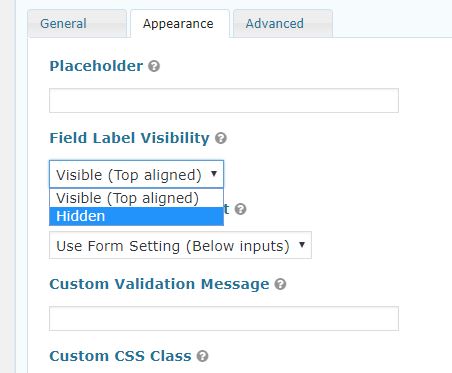
Happy coding!
