Step 1: Download and install the MSI installer on your Windows machine.
Download links:
Step 2: Confirm your installation
To confirm your AWS CLI MSI installtion, open your Windows Command Prompt (cmd) and use the command:
aws –version
You should see the installation info similar to the screenshot below:
![]()
Step 3: Configure your AWS connection
Use the command
aws configure
to input your AWS account’s Access and Secret Key, Region, and Output format.
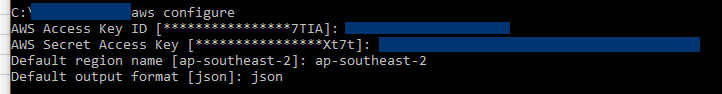
Congratulations! You are now connected to your AWS account using the CLI. To confirm your connection you can list your S3 buckets using the command:
aws s3 ls
